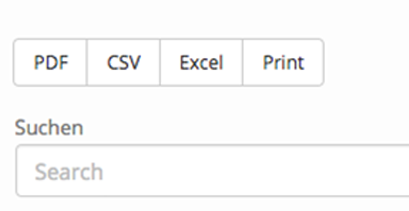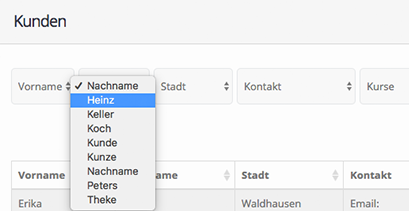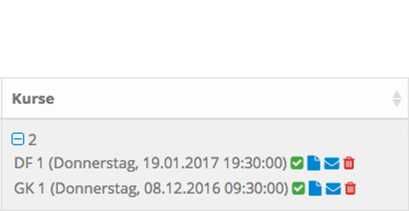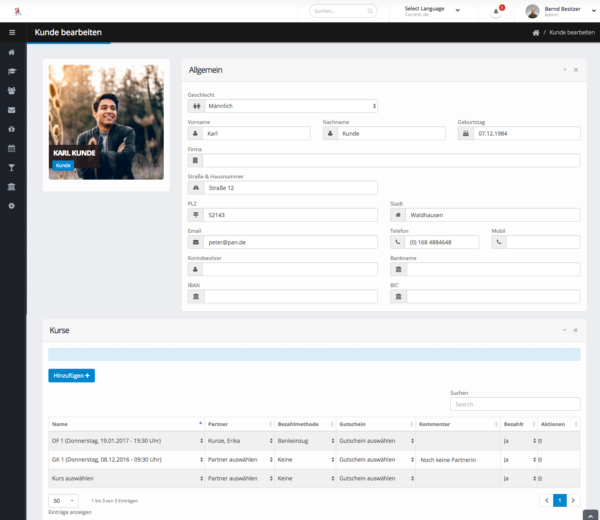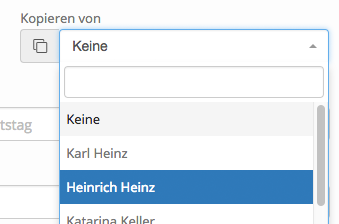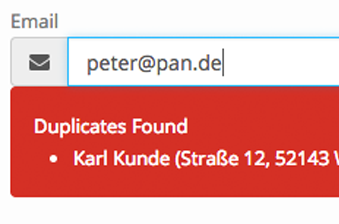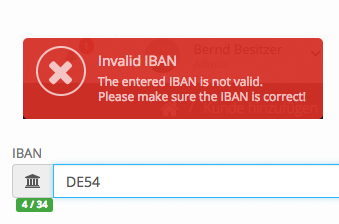Do not lose track!
With the help of our intuitive member administration
you keep track of your customers.
Member Overview
In the overview you will find all your created dance studio members. These are shown in table with first / last name, city, contact details and the courses they are registered for.
- Quick view of all important customer data
- See customer’s courses
- Create invoices
- Create email confirmations
- Delete member from the course
Create / edit customers
When editing / creating new customers, of course, the most important information such as name, address, contact data must be stored. Since the creation of new customer parts can take a long time, we have installed a copy function, which takes the data from one existing member to the new one.
Not only through the class management customers can be assigned to a course, but also they can directly be assigned when you create / edit your members.
 German
German