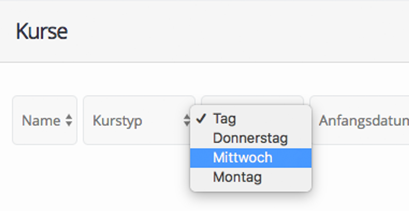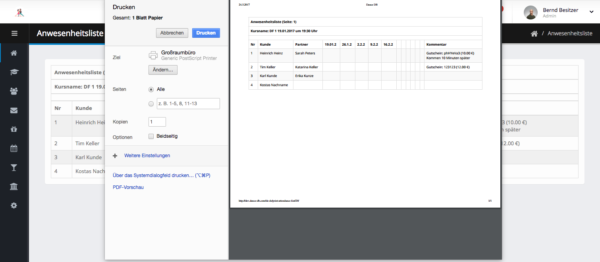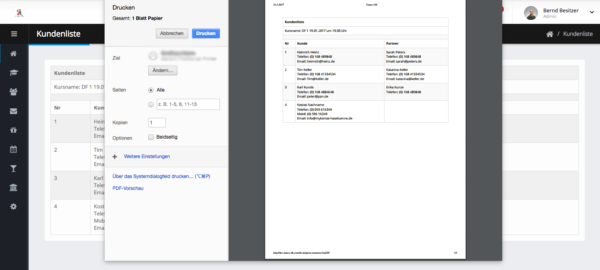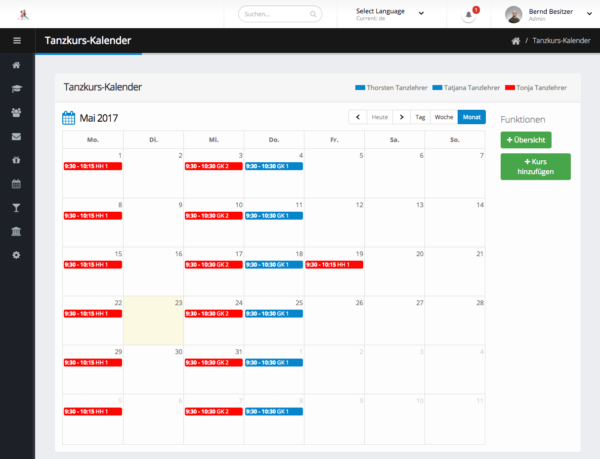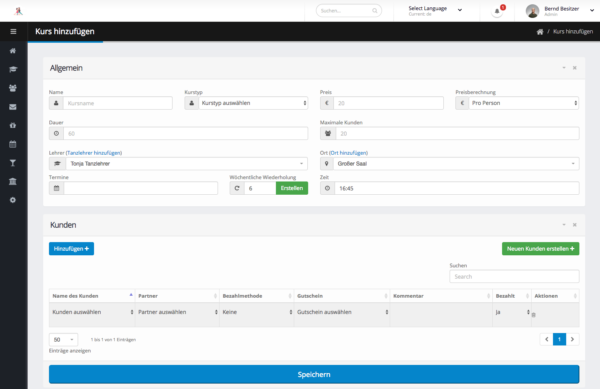It’s that easy!
Easily manage your dance classes with our dance class management.
An interactive calendar of appointments, the possibility to print customer and attendance lists and many more.
Dance Classes Overview
In the overview you will find all dance classes you have created. These are displayed in table with the name, class type, start and end dates, and the start time.
- Quick view of all important information
- View customers
- Print Presence List
- Print customer list
Courses Export & Search
Quickly export your dance courses as PDF, CSV or even Excel format. In addition, the live search makes it easier for you if you have a lot of entries.
Create invoices / confirmation mail
Create an invoice, email confirmation, change the paid status, or delete a customer directly from a course.
You can also copy multiple customers from one course to another.
Print Attendance Lists
In order to check whether your customers have also appeared, you can print a attendance list for each dance class. In this list all members + partners, all dates of the class, as well as the commentary field are printed.
Print Customer List
With the help of a printout of the customer list, you quickly get all the members of a class and their contact information. In addition to the normal customers, the partners of the respective customer are also listed here. This for example can be used to quickly contact all customers of a dance course.
Dance Class Calendar
In the dance class calendar you will get an insight into all dance classes, which are due in the near future. As far as your dance teachers have different colors, these are displayed clearly. You can also switch between day, week and month views.
Create a new dance course
In just 5 minutes, you can create a new dance class through the dance classes management. In addition to the general information such as name or type of dance course, price, dates, time, place, you can also choose the customers who are participating in this course.
A partner, his payment method, a voucher and the payment status can then be deposited with each customer. A free comment field can be used for further information.
 German
German