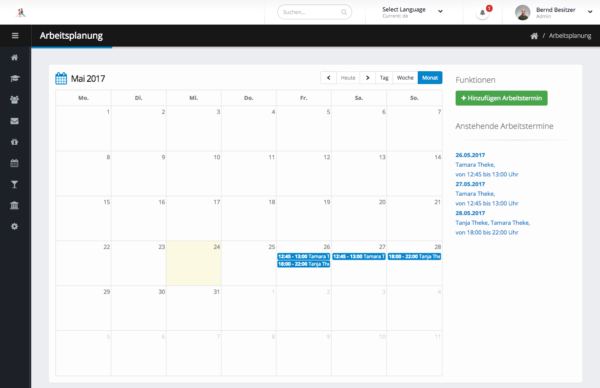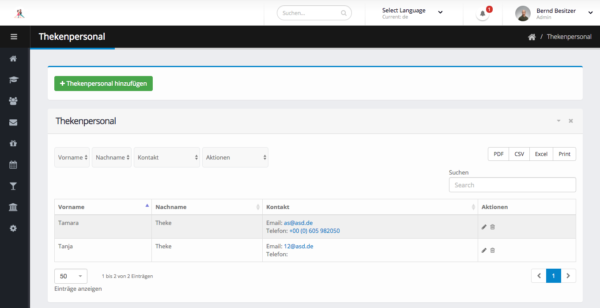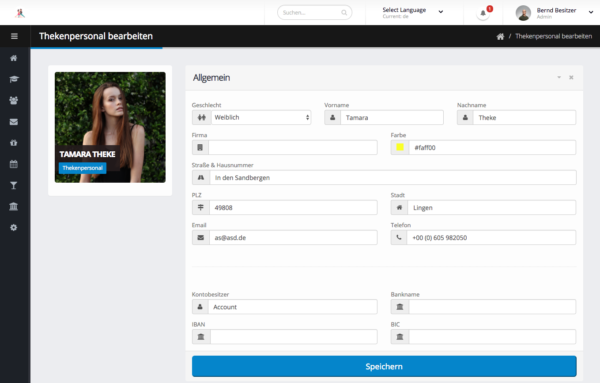Planen Sie Ihre Thekenschichten und Arbeitstermine.
Counter work scheduling
The interactive work schedule calendar shows when a counter staff has to work. Month, week and day view of the working hours is possible here. In the right sidebar of the page, the dates, including the names & times, are displayed in detail.
Add counter workday
You add a counter workday simply by selecting the counter staff, the location where to work and the dates as well as the time. Before you save it is possible to send a calendar file (iCal) to the email of the counter staff.
Counter staff
In order to be able to allocate counters to a working day, they must be created for the time being. In the overview, you will find the personnel so far created by you plus contact details.
 German
German